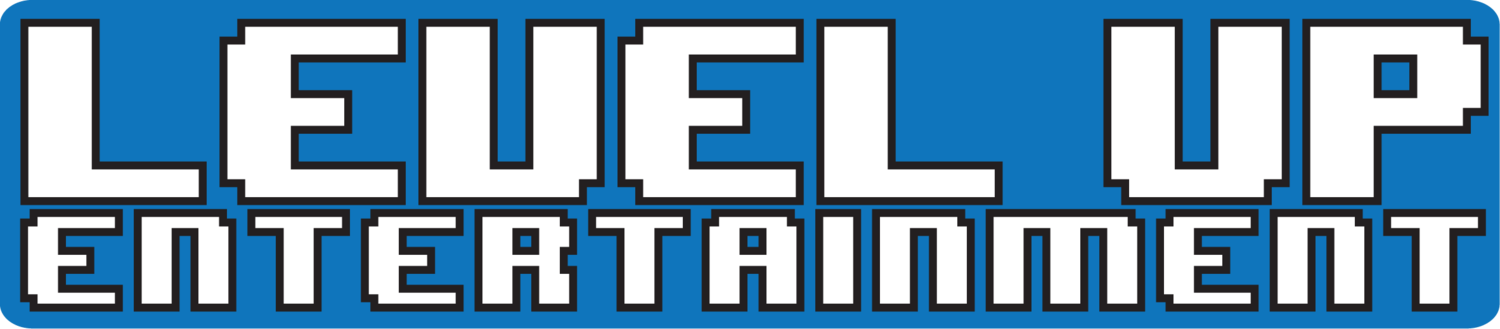Somers Point New Hours
Best of Cosplay Confessions Series 2!
Meet Tony DiGerolamo
Free Comic Book Day 2021
2021 Summer Selfie Pinball Tournament!
Grand Opening Party!
Level Up's Mask Policy
Somers Point Location Now OPEN!
Check us out at our new location in the Ocean Heights Plaza in Somers Point! We have all the same comics, games, and fun you’ve come to expect in a new shore adjacent location!
Phone Number:
609-788-8026
Address:
31 Bethel Road, Space 190/195, Somers point, NJ 08244
Level Up Gets A New Second Location!
Keanu Reeves's BRZRKR is Coming!
BRZRKR #1 is the biggest series of all-time from BOOM! Studios from co-writers Keanu Reeves and Matt Kindt and is for fans of Wolverine! Contact us to reserve your copy while supplies last!
2020 Didn't Completely Suck Awards
Small Business Weekend Sale! Black Friday Thru Cyber Monday!
Holiday Shopping Guide 2020
Webstore Scavenger Hunt Begins!
Level Up and Friends Podcast
June 29th Grand Re-Opening!
Curbside Pick-up (UPDATED HOURS)
IMPORTANT UPDATE! We now ask that you park your car at the back of the mall at the entrance closest to us. This entrance is near where the Sears back entrance and mechanics entrances were, up the hill from the Forever 21 and H&M entrances. There’s an image at the end of the post showing where this is.
We're open for curbside pick-up! READ THE REST OF THIS POST for how this works and our rules.
How to make an order for curbside pick-up:
Curbside pickup will be for orders made on ShopLevelUp.com with shipping set to in store pick-up (we will still be shipping out orders if you still want your items shipped!).
Once the order is placed you will receive a confirmation email that we have your order ready and you can head over. If you don't receive an email in a timely fashion please call the store at (609)-569_9200.
Once we have confirmed your order is ready head to the mall during our curbside pick-up hours, Tue-Sat 2 pm-7 pm. (We will NOT be at the store outside of these hours so please plan accordingly)
Park at the mall entrance at the back of the mall nearest our store. This entrance is near where the Sears back entrance and mechanics entrances were, up the hill from the Forever 21 and H&M entrances. Check the bottom of the page for a map of where this is.
From there call the store at (609)-569-9200 and let us know who you are, what order you made, and the car you are in. We will come down to your car and we ask that you to have your trunk or back seat already open so we can place your order in your vehicle. Please have either your ID or order up on your phone for verification of your order, hold them up to your window so we can see them when we come by. We will place your order in your trunk or back seat and then you are good to go!
We ask that you follow these rules put in place by us and the mall, we have a right to not give you your items if we find you aren't following the rules set in place. These rules are here for the safety of our staff and our customers and we will follow them strictly so please be courteous and follow them as well.
We thank you for the support and your understanding, curbside pick-up is new to us and we hope it’ll be an easy process for both us and our customers!
MAP
How to Get Your Weekly Comics While We Are Closed
Hello,
First of all we’d love to thank all of you for all the support while the store has been closed. It’s inspiring and really shows us what an amazing community we have the pleasure of being in. The reason for this email is because on May 20th, Diamond (our main comic distributor) will begin distributing comics again. As of now we don’t think the store will be open by then so we’re working on a new way to get our comics to you! So keep reading to figure out how to get our new comics!
HOW WE’RE DISTRIBUTING COMICS
Since we will be likely receiving comics before we can open the store, we’ll be distributing and selling our comics completely via our subscription service. Once you sign up for a comics subscription, which will tell us what comics you want, we’ll send you an invoice weekly as we receive the comics and you can pay from there for your comics and have them mailed to you! We ask that you only put comics and comics series on your list that you intend to purchase as we are going to be extremely conservative with any extra copies. Below is a step by step guide (and video) on how to set up a comics subscription online. We will ask that you give us the titles of the comics they want up to two (2) months in advance so that we can guarantee we will get your comics for you. Moving forward if you are a subscriber every Friday we will be sending out a last chance to order list. If there is anything you would like to add you must reply to that email no later than the following Monday at noon.
HOW TO SUBSCRIBE
Go to LevelUpEntertainment.com
From the top menu click “Subscribe to Comics” button.
This will take you to the form at the bottom of the page for our comic subscription service.
Fill out the needed fields and at the bottom in the “Message” section include the comics you want going forward. You can always email us at Contact@levelupentertainment.com with further additions or subtractions to your list after you fill out this form.
Once all your information has been filled out hit submit and you’re all done!